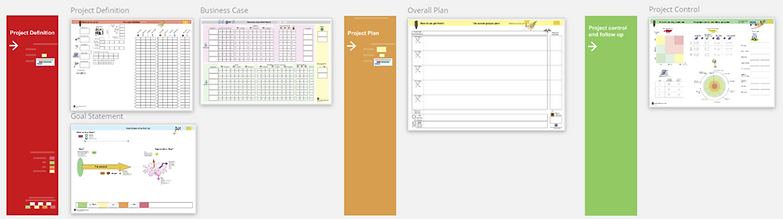top of page

Project management for R&D
2. Download all the templates and configure a board
Download the zip file with all the preconfigured templates and place it in a folder. Unzip the content in the same folder.


3. Import all the templates
Click on " + Create new" and select import and locate the PM for R&D PDF.rtb file.
Click here and select the preconfigured boards file:
"PM for R&D PDF.rtb"
5. Share and invite people to the board

Click the Share button at the top right corner and invite your team and stakeholders.

bottom of page